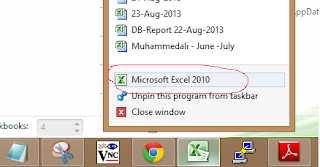I hope you want to open multiple instances to open two excel files together in different windows.
When you have two excel processes running you have two instances. I will show you how to open two or more instances of excel.
Open the first instance
You can either do it by double clicking on an excel file or by clicking on program short cut. You have to open the required file as given below in the later way.
When you have two excel processes running you have two instances. I will show you how to open two or more instances of excel.
Open the first instance
You can either do it by double clicking on an excel file or by clicking on program short cut. You have to open the required file as given below in the later way.
Now we can open a new instance by right clicking on the excel icon in the task bar as shown below
Now you have a new instance of excel. Open new file in this excel so that you can drag this as you like.