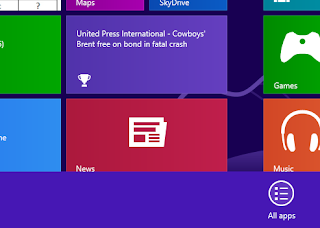Q:
I bought a new laptop with windows 8, but I cant find the list of all applications. Where are applications in windows 8?
A:
Everyone have starting problem with windows 8. A lot of people are searching for the start button in windows 8. You can get the start menu by pressing win button on by taking the mouse pointer bottom or top right corner. You will get it as given below.
In the start menu you will see a lot of tales in the start menu. All the programs that is pinned to the start menu will be there. You can pin your favorite programs here.
To see the list of all programs in windows 8 what you have to do from the start menu is just a right click. (Make sure that mouse pointer is not on any tales.) When you right click you will get the link to all aplications as you can see in the below image
Enjoy, Thanks for reading
I bought a new laptop with windows 8, but I cant find the list of all applications. Where are applications in windows 8?
A:
Everyone have starting problem with windows 8. A lot of people are searching for the start button in windows 8. You can get the start menu by pressing win button on by taking the mouse pointer bottom or top right corner. You will get it as given below.
In the start menu you will see a lot of tales in the start menu. All the programs that is pinned to the start menu will be there. You can pin your favorite programs here.
To see the list of all programs in windows 8 what you have to do from the start menu is just a right click. (Make sure that mouse pointer is not on any tales.) When you right click you will get the link to all aplications as you can see in the below image